
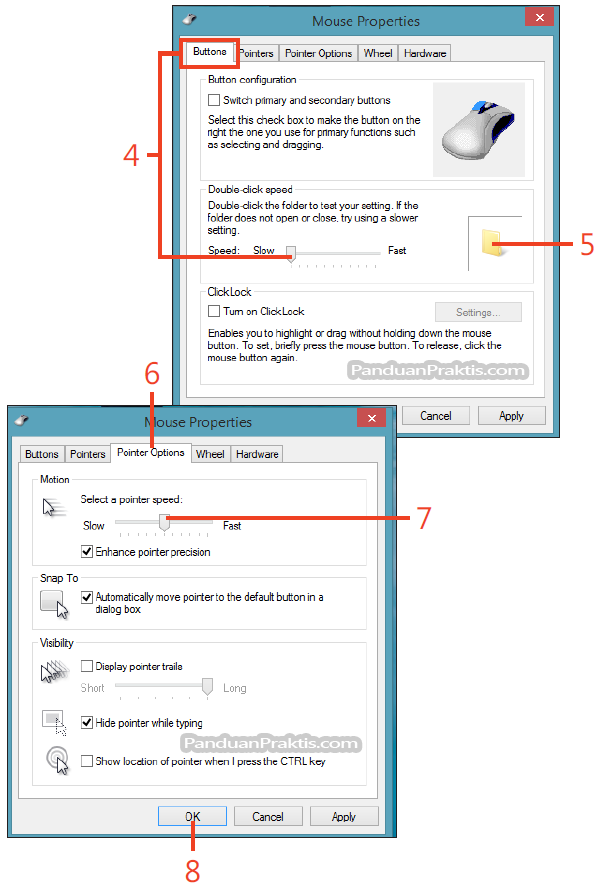

How to change mouse from double-click to single-click in Windows 10 Now in this post, I will show you how to change your mouse from double-click to single-click in Windows 10. In fact, you can set your mouse to open files with a single click. Sometimes, you may don’t like to open items with a double-click. By default, to open a file in Windows 10, you need to double-click on the file with your left mouse button, or single-click on the file with your right mouse button and then select the Open option from the context menu.


 0 kommentar(er)
0 kommentar(er)
